XXTREP Repository included two script add-ons:
ATL: Update launcher
ATL: Backup launcher
If you need, you can start it using Keymap editor (just like ADD To Lib add-on) or any launcher which runs the add-on or can execute code:
For Update action:
RunScript(special://home/addons/context.addtolib/context.py, action=10201)
For Backup action:
RunScript(special://home/addons/context.addtolib/context.py, action=10205)
Other actions:
RunScript(special://home/addons/context.addtolib/context.py, action=ID)
ID for other actions: here
Other launcher:
You can use any launcher which runs the add-on or can execute code:
RunAddon(context.addtolib)
ATL: Update launcher
ATL: Backup launcher
If you need, you can start it using Keymap editor (just like ADD To Lib add-on) or any launcher which runs the add-on or can execute code:
For Update action:
RunScript(special://home/addons/context.addtolib/context.py, action=10201)
For Backup action:
RunScript(special://home/addons/context.addtolib/context.py, action=10205)
Other actions:
RunScript(special://home/addons/context.addtolib/context.py, action=ID)
ID for other actions: here
Other launcher:
You can use any launcher which runs the add-on or can execute code:
RunAddon(context.addtolib)
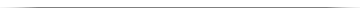
HOW TO USE LAUNCHERS (UPDATE & BACKUP)