Typically for most users, leave the 'Player CORE' in add-on settings as 'Default'. If user user modified playcorefactory.xml then the CORE change makes sense.
In all playback types except alternate changes in CORE only affects the interaction of ADD To Lib and player. I.e. if user has changed default player and he had problems with playback control module than it is necessary to set CORE settings.
If user additionally uses a certain player in playcorefactory.xml then to play with this player you need to choose 'Alternate' playback type and to specify the desired CORE. If CORE is not in the list, you must select 'Custom' and specify the number manually.
(!) If you select wrong CORE may result in an error. CORE Auto is not available for
Kodi 17, and CORE VideoPlayer is not available for Kodi 15.
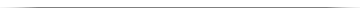
CORE USING
Typically for most users, leave the 'Player CORE' in add-on settings as 'Default'. If user uses modified playcorefactory.xml then the CORE change makes sense.
In all playback types except alternate changes in CORE only affects the interaction of ADD To Lib and player. I.e. if user has changed default player and he had problems with playback control module than it is necessary to set CORE settings.
If user additionally uses a certain player in playcorefactory.xml then to play with this player you need to choose 'Alternative' playback type and to specify the desired CORE. If CORE is not in the list, you must select 'Custom' and specify the number manually.
[B][COLOR ##COLOR##](!)[/COLOR][/B] If you select wrong CORE may result in an error. CORE Auto is not available for Kodi 17, and CORE VideoPlayer is not available for
Kodi 15.
In all playback types except alternate changes in CORE only affects the interaction of ADD To Lib and player. I.e. if user has changed default player and he had problems with playback control module than it is necessary to set CORE settings.
If user additionally uses a certain player in playcorefactory.xml then to play with this player you need to choose 'Alternative' playback type and to specify the desired CORE. If CORE is not in the list, you must select 'Custom' and specify the number manually.
[B][COLOR ##COLOR##](!)[/COLOR][/B] If you select wrong CORE may result in an error. CORE Auto is not available for Kodi 17, and CORE VideoPlayer is not available for
Kodi 15.