Playback modes are used to work with Addons that do not support the standard (classic) method of playing. For example, attempting to launch a window appears 'Open stream', you see a black screen and interface freezes, plays the wrong file, etc.
To work with the playback modes, in add-on settings 'Playback type as default' should be selected as 'Predefined'. In this case, if playback type is already selected for addon-source, system will automatically start the playback, if not, prompts user to select type. Option 'autodetect' will allow system to try to automatically determine the appropriate type.
(!) During 'autodetect' interface might freeze for 3-15 seconds.
Classic and Alternative types - standard types to play. An alternative type may resolve some of problems with the launching of problem Addons.
ISP (Internal source player) allows to start playback with internal addon player. It should be noted that information about media content (title, cover, roles, etc.) are transferred to player from source addon.
Foldef type - using ISP, but allowing choice of movie (series) in the library to open addon folder with link to a file. If you need to add a movie (TV series) to run in this mode, you need use 'forced adding' and add folder, not file itself.
To work with the playback modes, in add-on settings 'Playback type as default' should be selected as 'Predefined'. In this case, if playback type is already selected for addon-source, system will automatically start the playback, if not, prompts user to select type. Option 'autodetect' will allow system to try to automatically determine the appropriate type.
(!) During 'autodetect' interface might freeze for 3-15 seconds.
Classic and Alternative types - standard types to play. An alternative type may resolve some of problems with the launching of problem Addons.
ISP (Internal source player) allows to start playback with internal addon player. It should be noted that information about media content (title, cover, roles, etc.) are transferred to player from source addon.
Foldef type - using ISP, but allowing choice of movie (series) in the library to open addon folder with link to a file. If you need to add a movie (TV series) to run in this mode, you need use 'forced adding' and add folder, not file itself.
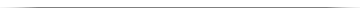
PLAYBACK TYPES
Typically for most users, leave the 'Player CORE' in add-on settings as 'Default'. If user uses modified playcorefactory.xml then the CORE change makes sense.
In all playback types except alternate changes in CORE only affects the interaction of ADD To Lib and player. I.e. if user has changed default player and he had problems with playback control module than it is necessary to set CORE settings.
If user additionally uses a certain player in playcorefactory.xml then to play with this player you need to choose 'Alternative' playback type and to specify the desired CORE. If CORE is not in the list, you must select 'Custom' and specify the number manually.
[B][COLOR ##COLOR##](!)[/COLOR][/B] If you select wrong CORE may result in an error. CORE Auto is not available for Kodi 17, and CORE VideoPlayer is not available for
Kodi 15.
In all playback types except alternate changes in CORE only affects the interaction of ADD To Lib and player. I.e. if user has changed default player and he had problems with playback control module than it is necessary to set CORE settings.
If user additionally uses a certain player in playcorefactory.xml then to play with this player you need to choose 'Alternative' playback type and to specify the desired CORE. If CORE is not in the list, you must select 'Custom' and specify the number manually.
[B][COLOR ##COLOR##](!)[/COLOR][/B] If you select wrong CORE may result in an error. CORE Auto is not available for Kodi 17, and CORE VideoPlayer is not available for
Kodi 15.